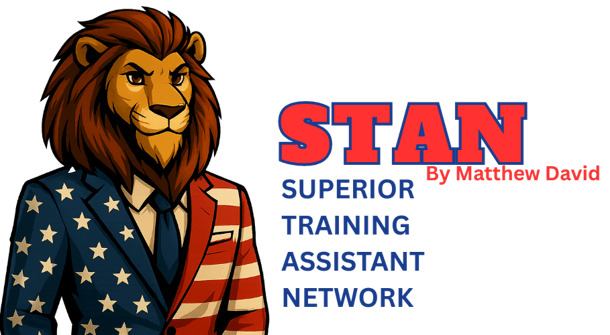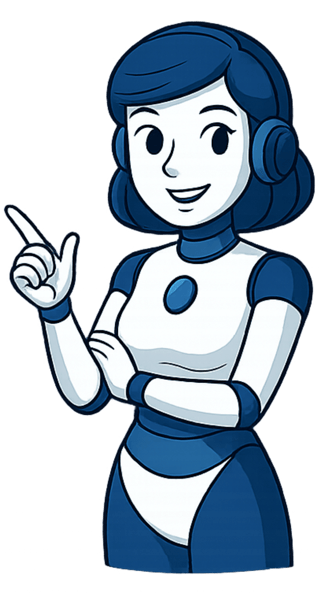
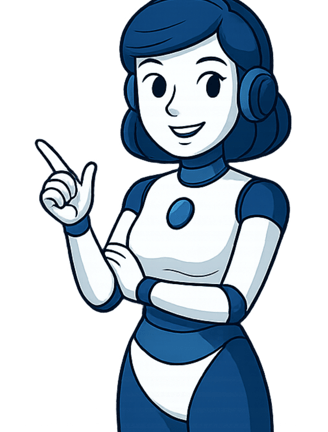
New Agent To Do List
Add Training Schedule To Google Calendar - Links:
Contract With USHA (If not already done)
Packet Code – 1CTVW
Sales Leader: Krystal Roberts or Charles Campbell
Enter 5 years work history
When asking for License Select NO even if already licensed. We will attach later.
Email PDF Copy Of Resident License To Brielle. (If you have license)
If you need a new computer or headset. Watch Essential Equipment Video
Set Up Desktop
Create “USHA” Folder
Inside the USHA folder, create the following subfolders (subfolders will be filled in later):
Clients Health Coverage Summary
Licenses (Place your State License in here)
Paper Application
Small Business Employee Form Fill
Set Desktop Background Image
Set desktop background up with a Professional Picture or Picture Of You With Your Family - So your clients can put a face to the name
Create EIN (If Not Already Done) (Cannot be done on weekend)
Set Up Internet Browser
Google Chrome as the primary browser. Mandatory for running compatible software.
To enable the bookmarks bar:
Click 3 dots on top right > Bookmarks and Lists > show bookmarks bar
Click 3 dots on top right - Settings - Autofill and Passwords - Addresses and More - Turn Off
Create Bookmark Folders In Bookmark Bar On Chrome. (Right Click a blank area on the bookmark bar - Click Add Folder)
Create the following folders
Personal
USHA
Sheets
Documents
Fill “USHA” Folder with these Websites:
Fill “DOCUMENTS” Folder with these Websites:
Fill “SHEETS” Folder with these Websites:
Save These Key Contacts To Your Cell
Setup CrankWheel Account
Set Up Ringy Account
Set Up Discord Account
Groupme Setup
Business Card Setup
https://Canva.com/ - Create Free Account
Watch Video: Designing Business Cards and Marketing Materials with Canva
Print Out And Start Memorizing Documents
Watch These Videos
© 2025. All rights reserved.